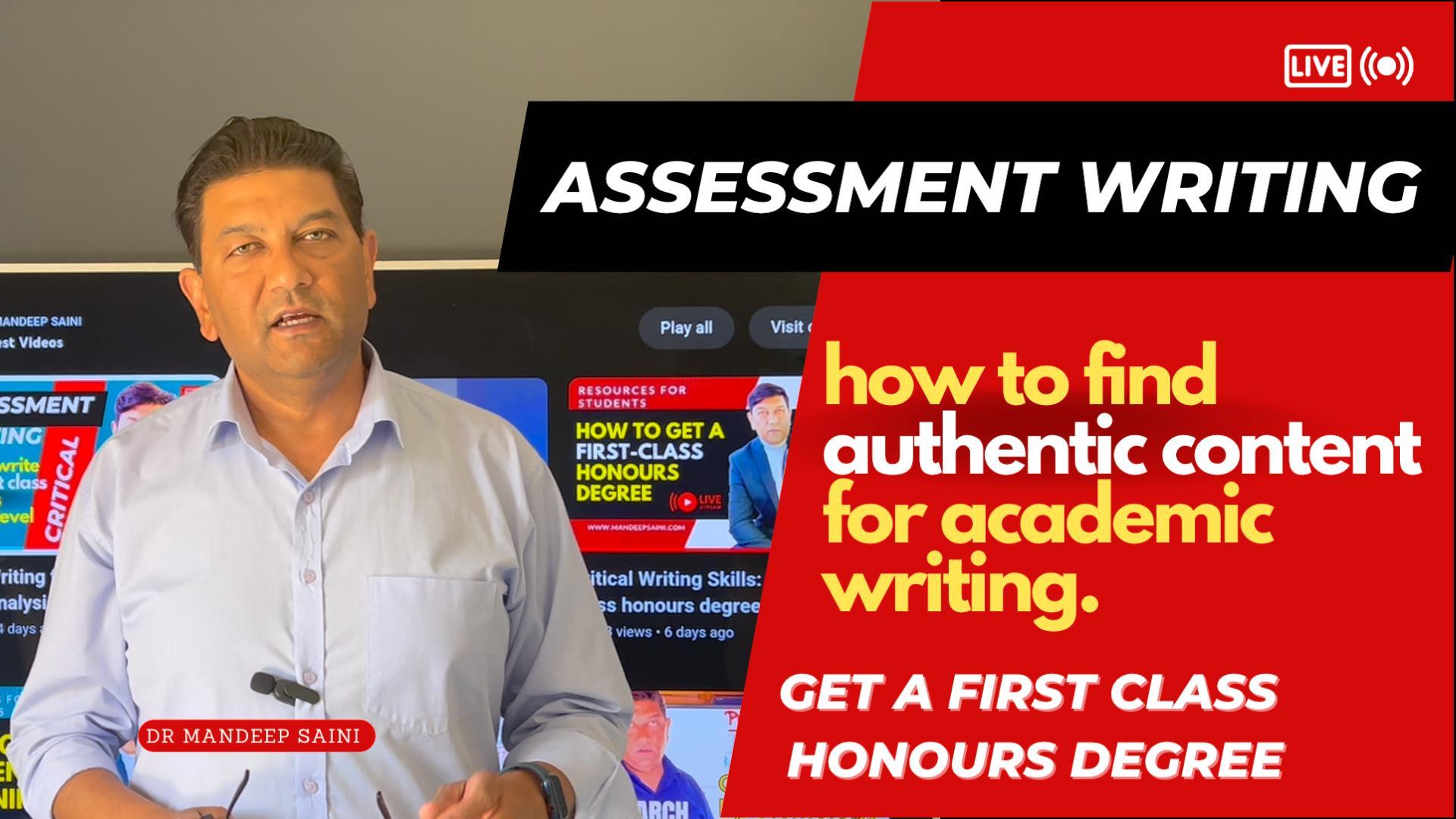Exploring Google Scholar Articles: Step-by-Step Guide to Find Reliable Articles for Academic Writing
Find Authentic Articles for Academic Writing: Discover how to effectively use Google Scholar to find trustworthy and relevant articles for your academic writing. Learn about advanced search techniques, filtering options, and leveraging citations to enhance your research process. Enhance the quality of your academic work by accessing reliable and authoritative sources through Google Scholar.

As a student engaged in academic writing, finding reliable and authentic sources to support your research and strengthen your arguments is crucial. Google Scholar is a powerful tool that can help you locate, find and access scientific papers, scholarly articles, sources for a research paper, and academic publications. In this step-by-step guide, we will walk you through the process of using Google Scholar effectively to find authentic articles for your academic writing.
Step 1: Access Google Scholar to Find Authentic Articles for Academic Writing
Open your web browser and navigate to Google Scholar by searching for “Google Scholar” or visiting scholar.google.com. Google Scholar is a specialized search engine focusing on scholarly literature, including articles, theses, books, conference papers, and more. Make sure that you use Google Scholar Login before you start your search.
Step 2: Define Your Research Topic to Find the Source of an Article Online
As a part of a cognitive writing strategy, you must clearly define your research topic or the specific subject you are investigating. A clear understanding of what you are looking for will help you refine your search and find relevant articles. For Academic Writing Skills consider the key concepts, keywords, and specific terms related to your research.
To proceed, you must either form an outline of the literature review or come up with a title for the section where you writing.
Step 3: Enter Keywords –
Utilizing Long-Tail Keywords and Boolean Operators
In step 3 of finding authentic articles on Google Scholar, it is crucial to enter relevant keywords effectively to enhance the accuracy and specificity of your search. Short-tail keywords, Long-tail keywords and Boolean operators are powerful tools that can assist you in refining your search and obtaining more targeted results.
Long-tail keywords: Long-tail keywords are specific and detailed keyword phrases more likely to match your desired content. These keywords are typically longer and more specific than generic terms. Using long-tail keywords, you can narrow your search and find articles that directly address your research topic. For instance, instead of using the broad keyword “climate change,” you can employ a long-tail keyword like “impact of climate change on coastal communities.” This helps you discover articles that specifically focus on the effects of climate change on coastal regions, offering more relevant and tailored information.
You can use a long-tail keywords finder or a Long-tail keywords generator free to find long-tail keywords!
Another long-tail keyword finder is AHREFs.
Long-tail keywords examples
- changes in the supply chain due to covid-19
- issues in supply chain management during covid-19 pandemic
- supply chain challenges during covid
- healthcare supply chain challenges during covid
- supply chain challenges in pandemic
Boolean operators are words or symbols that can create complex search queries and refine your search results for google scholar advanced search. The three primary Boolean operators are “AND,” “OR,” and “NOT.”
- AND: Using the “AND” operator, you can narrow your search by requiring keywords or concepts to appear in the search results. For example, if you are researching the relationship between exercise and mental health, you can enter the search query “exercise AND mental health.” This will retrieve articles that discuss the connection between exercise and mental health, filtering out irrelevant results.
- OR: The “OR” operator broadens your search by including articles that contain either of the keywords or concepts you specify. For instance, if you are investigating the impact of social media on teenagers’ mental health, you can enter the search query “social media OR teenagers OR mental health.” This will yield articles that cover any of the three terms, giving you a broader range of relevant results.
- NOT: The “NOT” operator allows you to exclude specific terms from your search results. If there are certain keywords or concepts that you want to avoid in your search, you can use the “NOT” operator. For example, if you are researching the benefits of meditation but want to exclude articles related to mindfulness, you can enter the search query “meditation NOT mindfulness.” This will help you filter out articles not aligned with your research focus.
Watch the Video to Learn How to find Trustworthy Articles on Google Scholar.
Using Filters for Search Results on Google Scholar
When conducting academic research on Google Scholar, utilizing filters can significantly enhance your search experience and help you find the most relevant and trustworthy articles. Filters allow you to refine and narrow down your search results based on specific criteria, such as publication date, author, journal, and citations. By applying filters strategically, you can streamline your search process and locate articles that align with your research needs. Here’s how you can make the most of filters on Google Scholar:
- Accessing the Filters: After searching Google Scholar, you will see the search results page displaying a list of articles related to your query. Look for the “Tools” button below the search box to access the filters. Click on it to reveal a drop-down menu with various options.
- Filter by Publication Date: One of the most useful filters is the publication date filter. This allows you to specify a range of years to focus on recent or historical articles. Depending on the topic’s relevance or the currency of the information you seek, you can filter by the last year, five years, or any custom date range. This filter helps you stay updated with the latest research findings or explore significant studies from a specific time period.
- Filter by Author: The author filter is invaluable if you are looking for articles written by a particular author. By entering the author’s name in the designated field or selecting their name from the provided options, you can narrow the search results to publications authored by that individual. This filter is particularly useful when exploring a specific researcher’s works or following a renowned academic’s scholarly contributions.
- Filter by Type of Content: Besides filtering by publication date, author, and journal, Google Scholar allows you to narrow down your search results based on the type of content you are looking for. This filter helps specify whether you are interested in books, journal articles, conference papers, theses, patents, or court opinions. By selecting the desired content type, you can focus your search on the specific kind of scholarly material that suits your research needs.
Filters by Inquirybased Writing Instruction
- Books: If you conduct in-depth research or seek comprehensive information on a topic, filtering by books can be beneficial. This filter displays books and book chapters relevant to your search query, allowing you to explore a broader perspective and gain insights from well-established authors and comprehensive texts.
- Journals: Filtering by journals narrows your search results to scholarly articles published in academic journals. This filter is particularly useful when you want to access peer-reviewed articles that undergo rigorous evaluation by experts in the field. Journal articles often provide in-depth analyses, research findings, and critical discussions on specific topics, making them valuable sources for academic writing.
- Conference Papers: The conference paper filter is valuable if you are interested in the latest research presented at conferences. It allows you to access scholarly papers presented at academic conferences and symposiums. Conference papers often offer cutting-edge research, emerging trends, and fresh perspectives.
- Thesis and Dissertations: When conducting in-depth research or exploring the work of graduate students, theses and dissertations can be valuable sources of information. Filtering by this content type enables you to access scholarly works from master’s and doctoral students, providing comprehensive studies and research findings in a particular study area.
- Patents: If your research involves innovation, technology, or intellectual property, filtering by patents can be beneficial. This filter allows you to explore patents registered by inventors and organizations, providing insights into novel inventions, technological advancements, and legal intellectual property protection.
- Court Opinions: If you are conducting research related to legal studies or case law, the court opinions filter can help you access judgments, rulings, and legal decisions from various courts. This filter is valuable when you need to reference legal precedents or analyze the legal implications of a specific case.
By utilizing the filter by type of content on Google Scholar, you can tailor your search to specific scholarly materials and focus on the sources most relevant to your research. This ensures that you find the appropriate type of content that aligns with your academic writing goals and enables you to support your arguments and discussions with credible and authoritative sources.
- Sort by Relevance or Date: Google Scholar allows you to sort your search results by relevance or date. The relevance sort prioritizes articles that closely match your search query, while the date sort arranges the articles based on their publication date, with the most recent articles appearing first. Depending on your research needs, you can choose the sorting option that suits your requirements, ensuring you access the most relevant and up-to-date articles.
- Filter by Citations: Citations are an important indicator of an article’s impact and influence within the academic community. Google Scholar allows you to filter search results based on the number of citations an article has received. This filter enables you to identify highly cited articles considered influential in the field. By exploring articles with numerous citations, you can gain valuable insights from widely recognized studies and build upon existing research.
Remember, using filters on Google Scholar is an iterative process. You can combine multiple filters to refine your search further and obtain more precise results. Experiment with filters based on your research requirements and adjust them to uncover articles that align with your academic writing goals. By leveraging filters effectively, you can save time, enhance the quality of your research, and access scholarly articles that contribute to the academic discourse in your field of study.
Step 4: Analyze Search Results
Google Scholar will generate a list of search results based on your keywords. Scan through the results to identify articles relevant to your research topic. Pay attention to the title, author names, publication date, and journal or conference name. This initial analysis will give you an overview of the available articles and their potential relevance.
Step 5: Evaluate the Source
Before diving into an article, evaluate the source to ensure its authenticity and reliability. Look for indicators such as the author’s credentials, affiliation with reputable institutions, and the credibility of the publication or journal. Consider the journal’s impact factor or the author’s previous research contributions. This assessment helps you gauge the expertise and reputation of the source.
Step 6: Read the Abstract
Click on the title of the article to access the full details. Start by reading the abstract, which concisely summarises the article’s content, methodology, and findings. The abstract overviews the study’s purpose, key arguments, and conclusions. Assess whether the article aligns with your research objectives and if it contributes valuable insights to your topic.
Step 7: Access the Full Text
Once you have identified a relevant article, check if it is available in full text. Some articles may be accessible directly through Google Scholar, while others may require you to access them through a publisher’s website or a university library database. Look for links like “PDF” or “Full Text” to access the complete article. If the full text is not readily available, check if your institution’s library provides access to the article.
Step 8: Review the Article
Carefully read the article, paying attention to the introduction, methodology, results, and conclusion. Evaluate the author’s research methods, the data quality, and the arguments’ soundness. Look for evidence, supporting references, and logical reasoning. Take notes and highlight key points that are relevant to your research. Consider the article’s contribution to your topic’s existing body of knowledge.
Step 9: Explore Citations
One of the most powerful features of Google Scholar is its ability to provide a comprehensive list of citations for each article in its database. Exploring citations can greatly enhance your research process and lead you to additional relevant sources you may have missed during your initial search. Here’s how you can make the most of this valuable feature:
- Understanding Citations: Citations are references to other scholarly works cited within an article. They serve as a way for researchers to acknowledge and give credit to the sources they have used to support their research. Citations provide a trail of related works and can be a treasure trove of additional resources for your academic writing.
- Identifying Key Articles: When you come across an article relevant to your research, look closely at its list of citations. These references are typically listed at the end of the article or within the bibliography section. By examining the citations, you can identify key articles that have been influential in shaping the field, and that may offer valuable insights for your research.
- Tracing the Research Lineage: Citations allow you to trace the research lineage of a particular topic. By following the citations backwards in time, you can uncover seminal works, foundational studies, and influential researchers who have contributed to the development of the field. This helps you understand the historical context of your research and provides a deeper understanding of the progression of ideas in your area of interest.
- Exploring Related Works: Citations also provide an opportunity to explore related works that have cited the article you are examining. Following the citations in time allows you to discover newer studies built upon the original research. This enables you to stay up-to-date with the latest advancements in your field and identify contemporary perspectives on the topic.
- Assessing Credibility: Citations can be an indicator of the credibility and quality of an article. Highly cited articles often suggest that the research has significantly impacted the field and has been widely recognized by other scholars. By paying attention to the number and reputation of the citing articles, you can assess the credibility of the research and make informed decisions about which sources to include in your work.
- Using Google Scholar Citations for Background Research: Citations can also be used for background research. When encountering a complex or unfamiliar concept in an article, referring to the cited sources can provide additional context and help you gain a deeper understanding of the topic. Citations can serve as a starting point for further exploration and allow you to delve into the foundational works that underpin the research.
- To explore citations on Google Scholar, click the “Cited by” link below the article’s search result. This will display a list of all the articles cited in the original article. You can then browse through the list, and examine the titles, abstracts, and snippets to determine the relevance of each citing article to your research.
By exploring citations on Google Scholar, you can uncover a wealth of additional resources, gain insights from influential works, and stay informed about the latest developments in your field for academic writing skills. Tracing the research lineage and following the citation trail enhances the quality and depth of your academic writing and allows you to contribute to the ongoing scholarly conversation in your study area.
You can also find research articles at Researchgate, the university database, the library website such as British Library, National Library of Australia, Library and Archives Canada and Pubmed etc.